TextContent
require(["esri/popup/content/TextContent"], function(TextContent) { /* code goes here */ });esri/popup/content/TextContentA TextContent popup element is used to define descriptive text as an element within the PopupTemplate's content. The text may reference values returned from a field attribute or an Arcade expression.
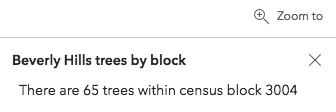 .
.
- See also:
// Create the Text Content Element
// This element uses an attribute from the featurelayer which displays a sentence
// giving the total amount of trees value within a specified census block.
let textElement = new TextContent();
textElement.text = "There are {Point_Count} trees within census block {BLOCKCE10}";
// // Create the PopupTemplate
let template = new PopupTemplate({
title: "Beverly Hills trees by block",
outFields: ["*"],
content: [textElement]
});layer.popupTemplate = {
content: [{
type: "text", // Autocasts as new TextContent
text: "The {expression/predominance-tree} species occurs more often"
+ " than other tree species in the area."
}]
};Constructors
- new TextContent(properties)
- Parameter:properties Objectoptional
See the properties for a list of all the properties that may be passed into the constructor.
Property Overview
| Name | Type | Summary | Class | |
|---|---|---|---|---|
| String | The name of the class. more details | more details | Accessor | |
| String | The formatted string content to display. more details | more details | TextContent | |
| String | The type of popup element displayed. more details | more details | TextContent |
Property Details
The name of the class. The declared class name is formatted as
esri.folder.className.
- text String
The formatted string content to display. This may contain a field name enclosed in
{}, such as{FIELDNAME}, or an Arcade expression name, referenced as{expression/EXPRESSIONNAME}. Text content may also leverage HTML tags such as<b></b>,<p></p>, and<table></table>for formatting the look and feel of the content.Set the popupTemplate.fieldInfos property for any fields that need to have number formatting within the text.
- type Stringreadonly
The type of popup element displayed.
For TextContent the type is always "text".
- Default Value:text
Method Overview
| Name | Return Type | Summary | Class | |
|---|---|---|---|---|
| TextContent | Creates a deep clone of the TextContent class. more details | more details | TextContent | |
| * | Creates a new instance of this class and initializes it with values from a JSON object generated from a product in the ArcGIS platform. more details | more details | TextContent | |
| Object | Converts an instance of this class to its ArcGIS portal JSON representation. more details | more details | TextContent |
Method Details
- clone(){TextContent}
Creates a deep clone of the TextContent class.
Returns:Type Description TextContent A deep clone of the TextContent instance.
- fromJSON(json){*}static
Creates a new instance of this class and initializes it with values from a JSON object generated from a product in the ArcGIS platform. The object passed into the input
jsonparameter often comes from a response to a query operation in the REST API or a toJSON() method from another ArcGIS product. See the Using fromJSON() topic in the Guide for details and examples of when and how to use this function.Parameter:json ObjectA JSON representation of the instance in the ArcGIS format. See the ArcGIS REST API documentation for examples of the structure of various input JSON objects.
Returns:Type Description * Returns a new instance of this class.
- toJSON(){Object}
Converts an instance of this class to its ArcGIS portal JSON representation. See the Using fromJSON() guide topic for more information.
Returns:Type Description Object The ArcGIS portal JSON representation of an instance of this class.